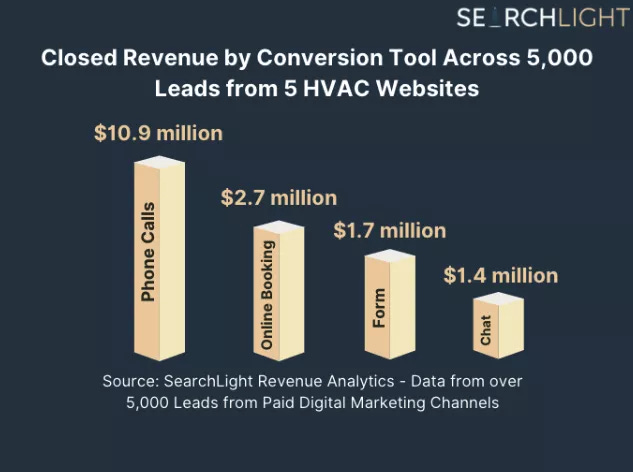Should You Give Your Customers Multiple Ways to Convert on Your Website?
Answering a question from the Smart HVAC Marketing Podcast
I was listening to an episode of the Smart HVAC Marketing podcast by Rival Digital that featured Schedule Engine’s Ray Clark, and the question came up of whether or not contractors should focus on one call-to-action (CTA) or a combination of calls-to-action on their websites.
The question specifically dealt with online booking: should that be your only call-to-action, or should you have options like call now, book online, fill out a form and chat now?
We have an interesting answer to that question that I’ll get into in the next section, but around the 18-minute mark, Ray mentioned revenue data SearchLight tracked that was converted by Schedule Engine (here’s a link to that section of the interview, starting at the 18-minute mark).
We wrote a guest blog for Schedule Engine that details the finding of this data, which you can read here, but the key takeaway is this:
From a sample size of over 5,000 leads from PPC and paid Facebook ads from 5 HVAC contractors (keep in mind, this is a small sample size), we found that online bookings and chat tools were more efficient at converting revenue than phone calls.
While those tools drove lower revenue volume than phone calls, they both had higher match rates (the percentage of leads from those tools that matched to new work in the CRM) and higher average tickets.
Our data also found that each conversion tool drove at least $1 million in revenue over a period of 6 months, but before you start adding those conversion tools to your site, let’s answer the question posed in the podcast:
Should You Give Your Customers Multiple Ways to Convert on Your Website?
Answer: You should only offer the conversion tools that your team is ready to handle.
Before you add new ways for customers to convert on your website and include new CTAs you need to make sure that:
(1) You’re properly handling phone leads - we wrote a detailed guide on how to do that on ACHR News here
(2) You are staffed to handle leads from various conversion tools
(3) Your teams are trained to follow-up on leads from various conversion tools
(4) You assign clear ownership to the response of the leads that come through those tools
(5) Your website both has the design and functionality to support multiple conversion tools
You can have the perfect website and exact right mix of conversion tools on that website, but if nobody on your team responds to the leads, they will never turn into revenue.
That’s an extreme case (although we’ve seen it happen in various capacities), let’s look at a benchmark from SearchLight’s data tracking platform:
26.38% of 22,101 phone call leads from Google PPC (from a randomized sample size of 20 HVAC contractors in different areas of the US from January 1st - July 31st) matched to new work in the CRM.
This means that ~26 out of every 100 phone calls from Google PPC resulted in a new sellable opportunity.
While this number will likely vary depending upon your business, market area, etc., we have a benchmark that 25% of phone calls from PPC match to a new opportunity in the CRM.
If your business is falling short of that (say it’s just 10%), it’s best to dig into that further to see if it’s an operational issue before adding more conversion tools to your site.
If you are nailing this, and your teams are trained and prepared to answer chat leads, form leads and ensure your online booking tool is optimized (E.g. optimizing available appointment times), then you should add conversion tools to your website.
The below is an excerpt from our guest post on the Schedule Engine blog, and is a small sample size of 5 contractors, but the data suggests that customers do prefer choices when contacting your business, given that each conversion tool generated at least $1 million in revenue as mentioned earlier:
Phone calls still drive the most revenue for contractors (you can watch my webinar with call tracking provider CallRail where I talk more about that here), but the 5 accounts we sampled data from all had phone numbers, online booking, forms and chats on their website.
We don’t know if the $2.7 million in revenue driven by online booking tools would have still converted if the only option to convert was a phone number, but we do know that customers are used to online shopping experiences, and my take is that more and more of your shoppers will want convenient ways to get in touch with your business.
Closing Thoughts
It’s difficult to audit your website with an unbiased perspective, but I encourage you to look at your website on mobile and desktop at least once per day and interact with the tools (like chat) that are on the site.
Pay attention to how quickly your site loads, how easy it is to navigate, and if you can quickly spot how to get in touch with your business. You can ask friends and family to do this (although they might tell you the site is perfect to avoid an uncomfortable situation).
SearchLight tracks all website activity and is able connect it to revenue, so we’ll start to have more data that analyzes the optimal display of CTAs on a site, but for now, I have some anecdotal advice:
(1) The top right of your page (in the navigation) should have a phone number - this is a standard across industries that customers are used to seeing
(2) Put a Call-to-Action next to your hero image (this is a section of your website that shows up above the fold, meaning you don’t have to scroll to see it) - Schedule An Appointment / Book Now / Call Today are powerful because they are concise and specific
(3) Keep it simple and don’t put multiple calls-to-action right next to each other - picture a website with “Chat us now” | “Call Us Today” | “Book Online” | “Schedule An Appointment” crowded together in one section of a website. It would affect the design, come off as desparate and force the customer to make a choice (choices require thinking and thinking can interrupt a conversion). If they’re on your website, they’re considering you for a need, keep it simple
(4) Be consistent - use the same messaging throughout your website. We haven’t tested this against data, but in my decade+ experience in digital marketing, consistent calls to action perform better. E.g. if one section of your page reads “Book Online” and another reads “Schedule Your Appointment” it can confuse the customer, get them thinking, and interrupt their experience
(5) Any chat tool you use should be in the bottom right of your website (this is where most customers are used to seeing it) but make sure that it’s working properly. If the chat takes over the screen, it can have a negative impact to mobile experiences if it is not easy to close out
We’ll have much more data on this in the future, but this should be a good start for now.